Looking for a new graphics card? Need help making your decision? In this guide, we’ve outlined five important things to consider when choosing a GPU.

For those of you first-time builders who are planning on building a gaming computer, the most important component in your upcoming build will likely be your graphics card.
We’ve already covered what to look for in a processor, CPU cooler, and motherboard and, today, we’ll go over how to choose a graphics card.
In this short guide, we’ll discuss five different things you should look for in a graphics card. If you understand these five factors, you’ll be in a much better position to choose the GPU that is right for your needs.
Watch: What to Look for in A Graphics Card
If you prefer the video format of this guide, you can watch it below, or on our YouTube channel.
Table of Contents
1. NVIDIA vs AMD (vs Intel)
The first thing you’ll want to know about buying a graphics card is that there are only three main GPU manufacturers: NVIDIA, AMD, and Intel.
Intel has only recently entered the GPU market and, while they do have some decent budget-oriented options, their GPUs aren’t quite on par with NVIDA and AMD yet.
Also, while NVIDIA, AMD, and Intel are the only consumer-GPU manufacturers, they license other companies to sell their GPUs. Companies like ASUS, Gigabyte, XFX, PowerColor, MSI, etc. sell their own graphics cards with AMD or NVIDIA or Intel GPUs on them.
Also Read: GPU vs. Graphics Card: What’s the Difference?
These companies typically offer different cooling solutions, clock rates, and software on their video cards. So, while the GPUs may be the same across different resellers’ graphics cards, the cooling and software (and, thus, performance) can vary to a certain degree.
Which Company Makes Better GPUs?
It’s important to note, that if you don’t want to support one company over the other (as some people do) and performance is your only goal, then price-to-performance is going to be the biggest determining factor in what graphics card you can get.
Graphics card prices change frequently, and there are many different tiers of graphics card performance. On some tiers, NVIDIA-based graphics cards will offer you better price-to-performance. On other tiers, it may be an AMD-based video card that will offer you the best price-to-performance option.
NVIDIA stands out for its advances raytracing performance and features like DLSS.
However, AMD often prices their GPUs better for the performance they offer.
So, there is really no one answer to which GPU manufacturer is the best option. It really depends on what your budget is and what kind of deals/sales are available at the time you go to buy your graphics card.
We highly recommend using Tom’s Hardware’s GPU Hierarchy chart to help you sort through the best options at different price points.
Which Reseller Makes the Best Graphics Cards?
Along with wondering who is better between AMD and NVIDIA (and Intel), you might also be wondering which graphics card reseller offers the best video card.
The truth is that most of the popular video card resellers offer worthy options.
So, the answer to what reseller makes the best graphics cards is similar to the answer of who is better between AMD and NVIDIA: it really depends on what the current prices are.

The market for graphics cards is pretty wild. During the pandemic, there was a global shortage for GPU chips and the prices for graphics cards went through the roof. When the Bitcoin mining phase was in full effect, people were buying graphics cards in bulk, which also signficantly raised prices.
Fortunately, the GPU market is a bit more stable, but even still, prices fluctuate on a daily basis.
On some days, you might find that a Gigabyte RX 7800 XT graphics card costs $499. The next day, that same card may end up shooting up to $539 (or, even going out of stock), but an MSI RX 7800 Xt graphics card went down to $489.
And, along with that, you may find completely different prices from one retailer (like Amazon or Newegg) to the next—especially if one retailer is holding a sale.
So, it’s a good idea to shop around and check prices.
But, here is a quick list of the most popular video card resellers:
- ASUS
- MSI
- Gigabyte
- Zotac
- Sapphire
- XFX
- PowerColor
We recommend that you consider the least expensive option at the time you go to purchase. Before you commit to that specific card, though, it would be a good idea to read expert reviews on it. While most graphics card options that use the same GPU will perform similarly to each other, some options may have issues with their fans, or may run hotter, or have other problems.
So, while it’s a good idea to consider the cheapest graphics card available for a given GPU, you’ll first want to make sure there is nothing wrong with that specific card.
Yes, the more expensive options may come with a higher clock rate or better cooling. However, the real-world in-game performance difference between a base model graphics card and a model that has a higher clock rate and better cooling isn’t always significant enough to justify the higher pricetag they come with.
If you have an unlimtied budget and you want to get a graphics card with an extreme cooling solution and big factory overclock on it, then, by all means, spend the extra money. But, if you don’t have an unlimited budget, you can save some money by going with the least expensive option (assuming it doesn’t have any serious flaws to its design).
2. What Games Do You Play?
Another important thing that will determine what kind of GPU you should get is the types of games you play.
In theory, the concept is if you play games that are graphics-intensive, the more powerful the GPU you should get.
Games like Cyberpunk 2077, Starfield, Tomb Raider, and God of War are going to require a better GPU than games like World of Warcraft, League of Legends, Fortnite, Minecraft, etc.
So, if you’re someone who plays less-demanding games, you can save some money by choosing a more affordable entry-level graphics card.
On the other hand, if you are going to be playing those graphics-intensive games, then you’ll want to make sure you get a higher-end GPU.
3. What Is the Resolution/Refresh Rate On Your Monitor?
Along with the types of games you play, it is also important to consider what resolution you will be playing your games at.
The higher your monitor’s resolution is the more pixels that will need to be rendered on each frame. And, the more pixels that need to be rendered for each frame, the harder your GPU will have to work.
Also Read: 1080p vs. 1440p vs. 4K: Which Resolution Is Best for Gaming?
Or, in other words, games become more demanding at higher resolutions.
If you’re building a gaming computer so that you can play games on a 4K monitor, you will want to make sure that you get a high-end graphics card.
On the flip side, if your plan is to only play games on a 1080P monitor, you can save some money by selecting a less-expensive graphics card that can still handle games at 1080P resolution with ease.
The thing to note here, though, is that if you are planning on upgrading to a higher resolution monitor in the future, and you have the money to spend on a higher-end graphics card now, that is probably the best route to go. That way, when you do get your higher-end monitor, you won’t have to upgrade your graphics card in order to accommodate it.
Refresh Rate
Speaking of monitor resolution, if you’re in the market for a new GPU, you’ll also want to consider what the refresh rate of your monitor (or the one you are planning on buying) is.
Also Read: Response Time vs Refresh Rate: What’s the Difference?
Just as having to render more pixels per frame is more taxing on a GPU, so, too, is requiring your GPU to render more frames per second.
High refresh rate monitors can certainly deliver a much smoother gameplay. However, in order to gain that smoother gameplay, your GPU will have to be strong enough to where it will provide a high enough average framerate to match the higher refresh rate on the monitor.
So, if you are looking to build a high-end computer for competitive gaming and you want a high refresh rate monitor in order to gain as smooth of an in-game experience as possible, you’ll likely need a higher-end graphics card that can deliver a high average framerate.
4. Compatibility
Just like you need to make sure that your processor and motherboard and your motherboard and case will work together, you also need to make sure that your graphics card will work with your other components.
And, really, when we talk about graphics card compatibility, there are two main things you need to check in order to ensure that your graphics card will work with your part list:
- Your Power Supply
- Your Case
Power Supply
Your graphics card is going to be the most power-hungry component in your system. So, you need to make sure that you choose a power supply that can handle your graphics card.
There are a couple of ways to do this…
The Not Quite As Good Way
- Check the graphics card’s minimum recommended wattage (can be found on the graphics card’s spec sheet.)
- Buy a power supply that has more than the minimum recommended wattage.
The Better Way
- Use a power supply calculator
Using a power supply calculator (like Extreme OuterVision’s calculator) will allow you to input all of your desired components and will output the recommended wattage PSU you need.
Power supply quality is also important to consider and we cover that in-depth in our guide on How to Choose A PSU.
But, just note that the more powerful the GPU, the more power it will require to run properly.
Check our Power Supply Buyer’s Guide for the top options in each price range.
PCIe Connectors

Another thing you’ll want to check on the graphics card and power supply you are considering getting is what kind of PCIe connector the power supply has and what kind of PCIe connector port the graphics card has.
Most graphics cards need to be connected directly to your power supply. You use a PCIe power connector to connect the power supply to the graphics card.
However, PCIe power connector ports on graphics cards aren’t all the same. Typically, the more powerful the graphics card, the more PCIe connectors the graphics card will require.
A mid-range graphics card like an RTX 3060 Ti requires a single 8-pin connection.
A high-end graphics card like an RX 7900 XTX could require three 8-pin connections. (See the photo above.)
So, before you purchase your graphics card and power supply, you need to ensure that the power supply you are getting has the appropriate PCIe connector(s) to accommodate your graphics card. All of this information can be found on both the power supply’s and graphics card’s spec sheet.
Case Clearance
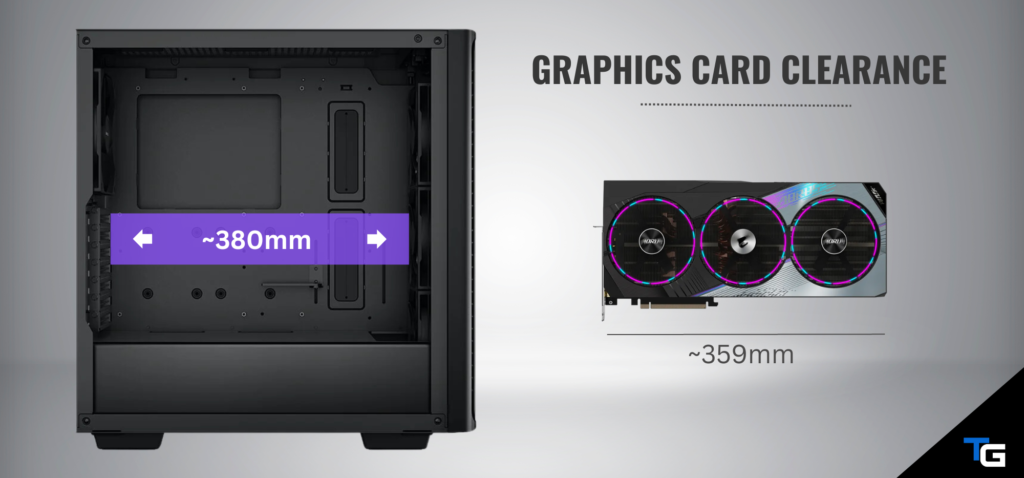
The other thing you’ll want to check to ensure your graphics card is compatible with your system is whether or not it can fit inside of the computer case you have chosen.
For the most part, this issue arises mostly with smaller form factor cases (like mini-ITX cases or micro-ATX cases). But, it can arise in some smaller mid-tower cases as well—especially older ones.
Also Read: Which PC Case Size is Best for Your Next Build?
Fortunately, there’s an easy way to check and see if the graphics card you are considering will fit inside of the case you are considering (or already have):
- Check the length of the graphics card you are considering (it will be listed on the graphics card’s spec sheet)
- Check the maximum graphics card clearance on the case you are considering (it will be listed on the case’s spec sheet)
- Make sure the graphics card you are considering is shorter than the graphics card clearance on the case you are considering
That’s it!
5. System Balance & Bottlenecks
One common PC building mistake I see first-time builders make is that they over- or under-spend on their graphics card in relation to the rest of their components.
For instance, paying $300 or more for a processor and then ~$100 for a graphics card. Or, paying $400 for a graphics card and ~$100 for a processor.
In these cases, there is the potential to create a bottleneck in your system. What this means is that in most scenarios—especially gaming—a $400 graphics card can’t achieve its full potential when paired with a $100 processor.
Also Read: What is Bottlenecking? How Do I Fix It?
Now, there are certain scenarios where it’s okay to over- or under-spend on your graphics card (namely, when you’re preparing for an upgrade in the not-so-distant future.)
And, the term ‘bottlenecking’ is probably overused a bit when it comes to building your own computer.
However, if you don’t have specific reasons for over- or under-spending on your graphics card, it’s best to try and achieve some sort of balance with your part list so that you don’t create any bottlenecks in your system.
This may mean, instead of spending $400 on your graphics card and $100 on your processor, you spend $350 on your graphics card and $150 on your processor.
It could also mean spending less on your graphics card to ensure that you get a quality power supply that can accommodate it. Some first-time builders will choose a low-quality power supply because it’s cheap and they think they can put the money they have saved into getting a higher-end graphics card.
Also Read: 80 PLUS Bronze vs Gold vs Platinum vs Titanium: Which PSU Rating do you Need?
And, really, this idea of ‘achieving balance’ in your system applies to all of your components.
Yes, your processor, graphics card, and RAM (and, to an extent, your storage if you get an SSD) are going to have the biggest influence on your system’s performance. But, if you sacrifice on your power supply, motherboard, and case, you might run into secondary problems that will end up affecting your performance.
If the sole purpose for your PC build is to play games, we recommend spending anywhere between ~35-50% of your budget on your GPU. And, the more you have to spend on your build, the more you should spend on your GPU. This is because once you’ve hit a certain tier of CPU and RAM, moving to the next higher tier will provide limited in-game performance games. Whereas, spending more to move up to the next GPU tier will deliver more in-game performance.
If, along with playing games, you’ll be using your PC for more CPU intensive tasks, you’ll want to allocate a little more of your budget towards your CPU, RAM, and SSD.
For an idea of what a balanced part list for a gaming PC looks like, check out our build guides below:
Which GPU is Right for You?
Ultimately, if you want to know how to choose a graphics card for your computer, the five factors laid out above will help you find the right option for your needs.