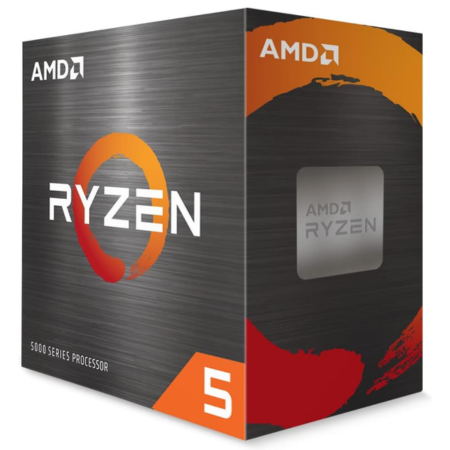Check out these budget-friendly gaming PC builds.
Just because you don’t have a huge budget to spend on a new gaming PC, doesn’t mean you can’t get a powerful system. If you’re up for the challenge of building your own PC (which, really isn’t that difficult of a process), then you can enjoy all of the benefits of PC gaming—all at an affordable price.
In this guide, we’ve presented you with part lists ranging from as low as $500 to as high as $800.
Important update on building a budget gaming PC right now…
Current pricing and availability—especially for CPUs, RAM, and SSDs—make sub-$1,000 DIY builds harder to recommend right now. See what your options are below…
Due to current PC hardware pricing and availability, I have stopped updating the part lists in this guide.
Entry-level CPUs are currently hard to find in stock and RAM and SSDs have seen huge price increases over the past few months.
This has made it very difficult to put together decent part lists for sub-$1,000 budgets.
I recommend the following alternatives to building a budget gaming PC right now….
How to Choose Parts for A PC Build
Want to know our thought process behind how we choose each component? Watch our Beginner’s Guide to Choosing Parts or read it here.
Or, if you just want a compatible set of components for a specific budget-range, check out the options below.
Important: For help choosing parts or for any questions you might have, check the FAQ section below, or ask a question in the comment section.
Filter for Your PC Build
$800 Gaming PC Build
An excellent build for 1080P or light 1440P gaming
Part List
- CPU: AMD Ryzen 5 5600
- COOL: Thermalright Assassin
- MOBO: ASRock B550
- GPU: ZOTAC RTX 5060
- RAM: 16GB G.Skill 3600MHz
- SSD: 1TB KLEVV CRAS
- CASE: Okinos Cypress 5
- PSU: Thermaltake 750W
Pros & Cons
- Excellent performance at 1080P
- Good airflow for the price
- PSU will allow for easy GPU upgrade
- Locked into an older CPU socket
- 8GB VRAM GPU isn’t ideal
Or, build a custom PC with Xidax »
$800 PC Build Overview
What if I told you that for ~$800, you could build a computer that could serve as an excellent 1080P gaming PC and even as a good option for 1440P gaming?
That’s what this $800 gaming PC build brings to the table. Thanks to an AMD Ryzen 5 5600 CPU, a Gigabyte RTX 5060 8GB video card, and 16GB of DDR4 RAM, this budget PC build is capable of playing most games on a 1440P monitor at medium-to-higher settings with an excellent average frame rate.
And, of course, if you want to play on a 1080P monitor, this budget build will easily handle that, as benchmarks for the RTX 5060 8GB show that it is more than enough to get ~100+ FPS in even the most demanding titles.
In fact, pairing this build with a cheap 144Hz+ gaming monitor would make it an excellent option for competitive gamers. Whether, you’re playing Fortnite, Call of Duty, GTA, Apex Legends, Rocket League, or any other highly competitive game, this build will be powerful enough to deliver a high enough framerate to utilize a fast refresh rate display.
The build also includes a 1TB KLEVV CRAS C910 NVME SSD and a Thermaltake Gold-rated fully-modular 750W power supply. This power supply will handle any upgrades or additions you might want to make in the future.
And, while there are a ton of different cases you can choose between that would work for this build, we’ve included the Okinos Cypress 5. It’s an affordable mid tower case that offers a PSU comparment, four preinstalled 120mm fans, and wood accents.
Ultimately, this is one of the best budget gaming PC builds available. It can easily handle 1080P gaming, it will serve well for 1440P gaming, and it can even run some less-demanding games on a 4K monitor on mediumish settings.
$700 Gaming PC Build
Solid performance in AAA titles at 1080P resolution
Part List
- CPU: AMD Ryzen 5 5600
- MOBO: ASRock B550
- GPU: Sparkle Arc B570
- RAM: 16GB G.Skill 3600MHz
- SSD: 1TB KLEVV CRAS
- CASE: Okinos Cypress 5
- PSU: Corsair 650W
Pros & Cons
- Solid 1080P performance
- Case will provide good airflow
- Far superior performance to same-priced pre-built
- Locked into an older CPU socket
- Will need bigger PSU for GPU upgrade
Or, build a custom PC with Xidax »
$700 PC Build Overview
With an AMD Ryzen 5 5600 CPU and an Intel Arc B570 graphics cards, this is currently one of the best budget gaming PCs you can build for around ~$700 without shopping the used market.
The combination of the Ryzen 5 5600 and the Arc B570 won’t be quite as powerful as the 5600/5060 combo from the $800 build above. However, it will still run pretty much any game on a 1080P monitor on at least higher settings.
This $700 gaming PC also comes with 16GB of DDR4 RAM and the Okinos Cypress 5 mid tower case. The Cypress 5 will hold this build with no problems and it will also provide excellent airflow out-of-the-box, with four 120mm fans preinstalled.
For storage, this build opts for a 1TB Gen 4 NVME SSD from KLEVV.
You also get a 650W 80 PLUS Bronze semi-modular power supply that will give you enough headroom to accommodate another mid-range GPU upgrade in the future. Although, if you want to bump up to a higher-tier GPU down the road, you’ll need to replace it with some bigger.
Overall, this budget build will offer solid performance at 1080P resolution and even run some non-demanding titles well enough at 1440P resolution.
$600 Gaming PC Build
A budget build that will provide a solid experience at 1080P resolution
Part List
- CPU: AMD Ryzen 5 5500
- MOBO: MSI PRO B550M-VC
- GPU: ASRock Arc A750
- RAM: 16GB G.Skill 3600MHz
- SSD: 1TB KLEVV CRAS
- CASE: Okinos Cypress 3
- PSU: Corsair 650W
Pros & Cons
- Decent 1080P gaming performance
- PSU can handle a mid-range GPU upgrade
- CPU will struggle in CPU-bound games
- Locked into an older CPU socket
- Will need bigger PSU for GPU upgrade
Or, build a custom PC with Xidax »
$600 PC Build Overview
The main difference between this $600 gaming PC build and the $700 build, is that this build has a less powerful Ryzen 5 5500 CPU and a slightly weaker Arc A750 graphics card. We have been able to fit in much better GPUs in this price range in the past, but due to the ongoing issues with GPU supplies, the best graphics card we can currently fit into this budget without sacrificing too much elsewhere, is the Arc A750.
Arc A750. But, if you want all new parts, the A750 isn’t terrible and it will allow you play any game on a 1080P display on at least medium settings.
The same can be said for the Ryzen 5 5500. It’s fine for an entry-level system, but it should be considered as a placeholder until you can afford something a little more powerful. Again, you could always shop the used market and try and fit in a more powerful CPU for this budget.
But, for popular games like Marvel Rivals, Minecraft, Fortnite, Call of Duty, or Valorant, the combination of the Ryzen 5 5500 and Arc A750 will be able to handle them well enough.
To round out the part list, this build comes with 16GB of DDR4 memory, a 1TB NVME SSD, a micro-ATX case that has four preinstalled 120mm fans, a 650-watt Bronze-rated power supply from Corsair, and a micro-ATX motherboard from MSI.
With the 650-watt power supply, you’ll be able to easily upgrade your GPU to a mid-range option when you can afford to do so.
The bottom line, though, is that this system is a good budget build for the money and it will allow you to jump into PC gaming.
$500 Gaming PC Build
An entry-level build that can be upgraded
Part List
- CPU: AMD Ryzen 5 5500
- MOBO: Gigabyte A520M
- GPU: Gigabyte RTX 3050
- RAM: 16GB TEAMGROUP 3200MHz
- SSD: 500GB TEAMGROUP MP44L
- CASE: Thermaltake Versa H16
- PSU: Thermaltake 600W
Pros & Cons
- Will run non-demanding games fine
- Can easily upgrade CPU and GPU
- Limited to medium-or-lower settings in AAA titles
- Locked into an older CPU socket
- Not a lot of storage out of the gate
Or, build a custom PC with Xidax »
$500 PC Build Overview
If you’re looking to spend ~$500, this gaming PC build might be the option for you.
These parts are capable of producing an experience on par with a some custom PC builder’s $800+ prebuilt gaming PC.
Still, though, with the budget limitations, there will be a noticeable drop in performance between this system and the $600 PC build listed above. But, if you’re mainly playing non-demanding titles (like Fortnite, Marvel Rivals, League of Legends, Minecraft, Rocket League, etc.) this system will get the job done.
Thanks to an AMD Ryzen 5 5500 processor, an RTX 3050 graphics card, and 16GB of DDR4 RAM, this cheap $500 gaming PC build can run pretty much any game on a budget 1080p monitor.
This build also comes with a 500GB NVME SSD and a 600-watt power supply.
The 600-watt Bronze-rated power supply in this system will make upgrading the graphics card to a mid-range option very easy.
Overall, this system is a good starter build for anyone looking to get into PC gaming or anyone who is looking for the best cheap gaming PC for $500.
NOTE: If you want to maximize the performance you get out of such a low budget, you might be better off shopping the used market for at least your GPU and CPU. Of course, there is always risk in buying used components, but with such a low budget, it might be worth it in order to get a more powerful system.
FAQ: Questions to Ask Before You Build Your Budget PC
If you’re on the fence of whether or not you should build your own cheap gaming PC, or you have questions, we’ve provided a list of frequently asked questions below to help you find the answers you’re looking for.
FAQ
1. Why should I build a PC?
2. How do I build a gaming PC for the first time?
To build a PC you need a specific set of components, an operating system, and a screwdriver. While the process might seem daunting, as long as you follow a solid PC building guide, you should be able to finish your build without any problems. I walk you through how to build your own PC in this step-by-step PC building guide.
Choosing components is a bit more difficult as you have to make sure all of your components are compatible. Fortunately, with the pre-made part lists in this guide, we’ve removed that difficulty.
However, if you want to learn how to choose your own parts, we highly recommend reading our guide, How to Choose PC Parts, as it will walk you through all of the comptibility issues you need to be aware of.
3. Is building a gaming PC hard?
Anyone who knows how to read or even how to watch a video and how to use a screwdriver can build their own PC. I should also add, too, that you do need some patience when building your own computer. Building a gaming PC is not rocket science and is not too difficult of a task.
However, there are moments that can arise during the building process that can be frustrating. The good news, though, is that there are plenty of guides out there that can help walk you through the building process to minimize the chances of you running into these kinds of problems.
Check out our guide on the common PC building mistakes that first-time builders make in order to get an idea of what NOT to do.
Most builders won’t face too many issues during their first build and even the most tech-challenged individuals could probably get through their own PC build if they are patient enough.
We’ve also put together a step-by-step guide to help first-time builders through the building process. You can access it here.
4. How much should a budget gaming PC build Cost?
How much a gaming PC should cost is going to vary from user to user depending on a handful of variables.
How much should a gaming PC build cost for someone who wants to mainly play League of Legends?
What about if someone wants to play Starfield on a 4K 144Hz monitors?
Obviously, the second user is going to have to spend a lot more in order to build a PC that will suit their needs.
So, there is no one-size-fits-all answer to how much a gaming PC should cost. It will depend on what your budget is and what you plan on doing with your system.
In general, though, for 1080P gaming, even a budget of $600-$800 would be suffice for most users.
For more information on the cost of building a PC, check out our guide How Much is A Good Gaming PC?
5. Will it be cheaper to build your own PC going into 2026?
In most cases, building your own PC has typically been cheaper than buying a prebuilt gaming PC with similar hardware. However, with the current state of the PC hardware market (budget-oriented CPUs are hard to find and RAM and SSD prices through the roof) it might be better to consider buying a prebuilt PC or custom PC right now—especially if you’re on a budget.
6. Should you build a PC or get a console?
There are two sides to this question… Yes, I am a diehard PC fan. But two of my favorite video games are Madden and MLB the Show. And, up until a few years ago, Madden wasn’t available on PC. (And, MLB the Show is still a console exclusive.) So, if I wanted to play Madden in the past, I also had to have an XBox One. (Yes, that’s right, I have a console…)
Or, if you wanted to play a game like Red Dead Redemption 2 at launch, you would have needed a console to play it.
So, before you go out and build a new budget gaming computer, you need to make sure that you understand that certain games aren’t available on PC. But, at the same time, what you lose on a console, you gain on a PC. There are also plenty of popular games that are exclusive to PC, like, for instance, League of Legends (also one of my favorite games), DOTA 2, Factorio, the Civilization games, etc.
And, overall, the in-game experience on a PC is better than it is on a console. That’s simply because on the PC you have the potential to play with better visuals, more detailed graphics, and smoother gameplay.
And, of course, on average, PC games tend to be cheaper and there are also a lot more of them.
So, while a console will cost you less upfront (unless you go with a really inexpensive PC), if you buy a lot of games, in the long run, a PC will win out. Ultimately, though, if you’re like me, you just get both and enjoy the best of both worlds.
Get Help With Your Build: If you need help putting together a part list for your build? Ask your questions in the comment section!