Are you currently using the built-in speakers on your computer or television? Or are you still relying on a cheap Bluetooth speaker to listen to your favorite music?
What if I told you that you could significantly improve your audio experience—whether you’re gaming, watching movies, or just listening to music—for just a little under $170?
That’s exactly what Edifier’s R1280Ts bookshelf speakers bring to the table.
In this post, I’ll walk you through what comes in the box, the specs, setup process, and how they performed on both my PC and TV.
Check out the Edifier R1280Ts speakers and use the code TECHGUIDED10 to get 10% off your order.
Pros & Cons
| Pros | Cons |
|---|---|
| They sound amazing for their price range | Bass has trouble on very heavy tracks |
| Compact design fits small workspaces | May need an adapter for modern TV connections |
| Easy setup with clear controls | Dialogue at low volumes in large rooms can get drowned out |
| Soundfield Spatializer mimics a surround sound setup | |
| Affordable pricetag |
What’s in the Box

- Speaker wire to connect the two speakers
- Two sets of RCA cables, including an RCA-to-3.5 mm auxiliary cable for computer connections
- Wireless controller for power on/off, volume, mute, and toggling the Soundfield Spatializer feature
- Quick start guide to get you up and running in no time
Note: If you want to hook these up to a modern TV, you may need an adapter—newer televisions often forego RCA output connections. I used a $20 ARC audio extractor on my Samsung Frame TV to make it work seamlessly.
Specifications & Features

| Specification / Feature | Details |
|---|---|
| Drivers | 4″ mid-woofer + ½″ silk dome tweeter |
| Power Output | 42 W RMS total (21 W per speaker) |
| Frequency Response | 52 Hz – 20 kHz |
| Signal-to-Noise Ratio | ≥ 85 dB |
| Configuration | One active speaker (with inputs & controls) + one passive speaker |
| Active Speaker Ports (rear) |
|
| Controls (side of active speaker) | Treble knob, Bass knob, Volume knob |
| Soundfield Spatializer | Simulates a larger soundstage by optimizing each channel and improving separation |
Design & Build Quality

The R1280Ts are encased in MDF wood panels with a walnut finish, giving them a premium look that complements any setup.
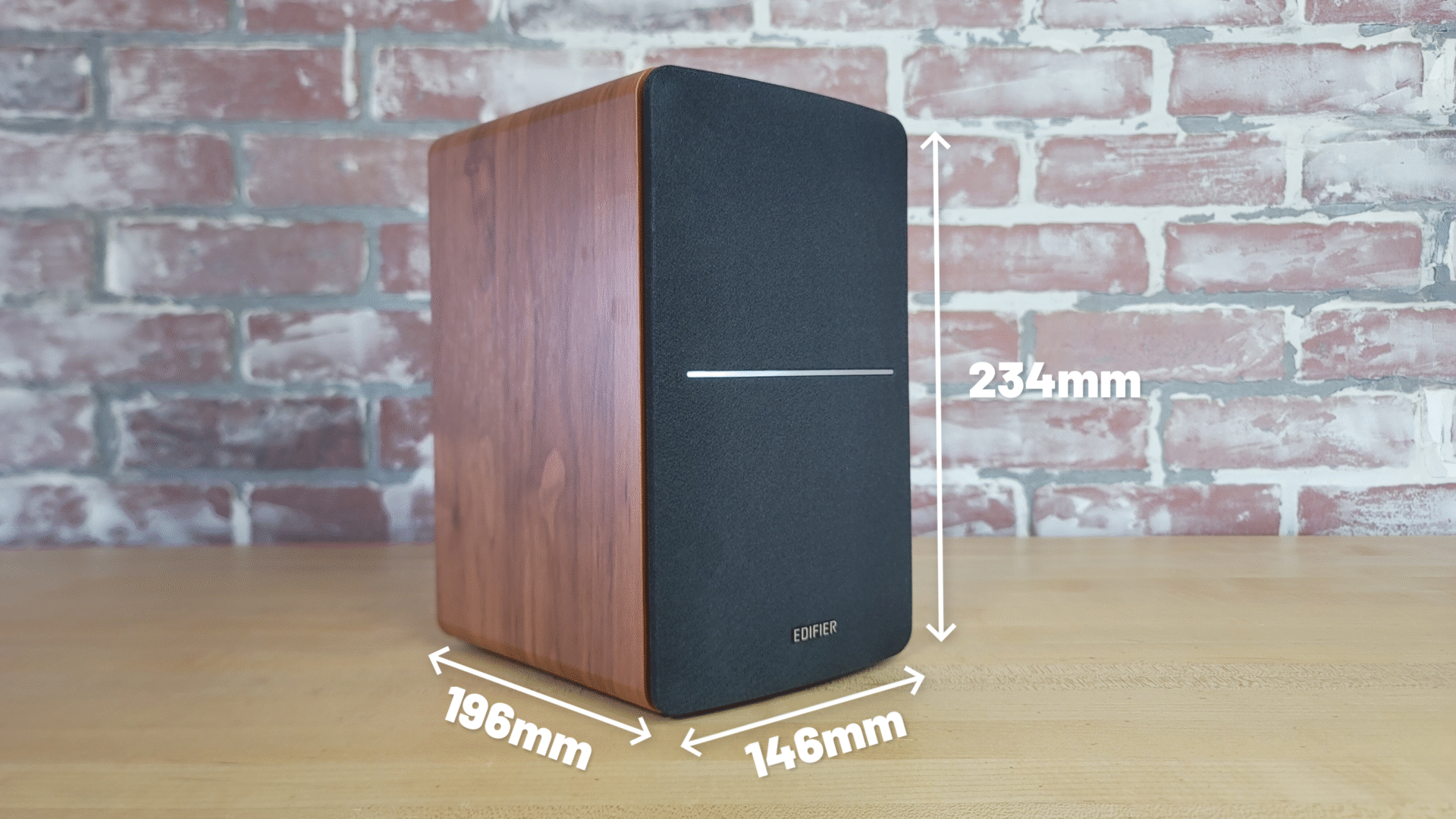
They measure 234 mm tall × 146 mm wide × 196 mm deep and weigh a combined 10.8 pounds, making them ideal for desktops where space is at a premium.

For my setup, they pair perfectly with my Okinos Cypress 7 computer case, enhancing both the aesthetics and feel of my workspace.
Sound Performance
On the PC

Coming from a cheap desktop soundbar, the jump in audio quality was incredible. I kept testing new songs to hear how they sounded on the R1280Ts.

They handled high volumes well, though extremely bass-heavy tracks (like the drum solo in Phil Collins’ “In the Air Tonight”) showed a slight loss in clarity—dialing down the volume on those tracks restored balance.

Playing Cyberpunk 2077 felt far more immersive, with explosions, dialogue, and ambient sounds filling the room.
On the TV
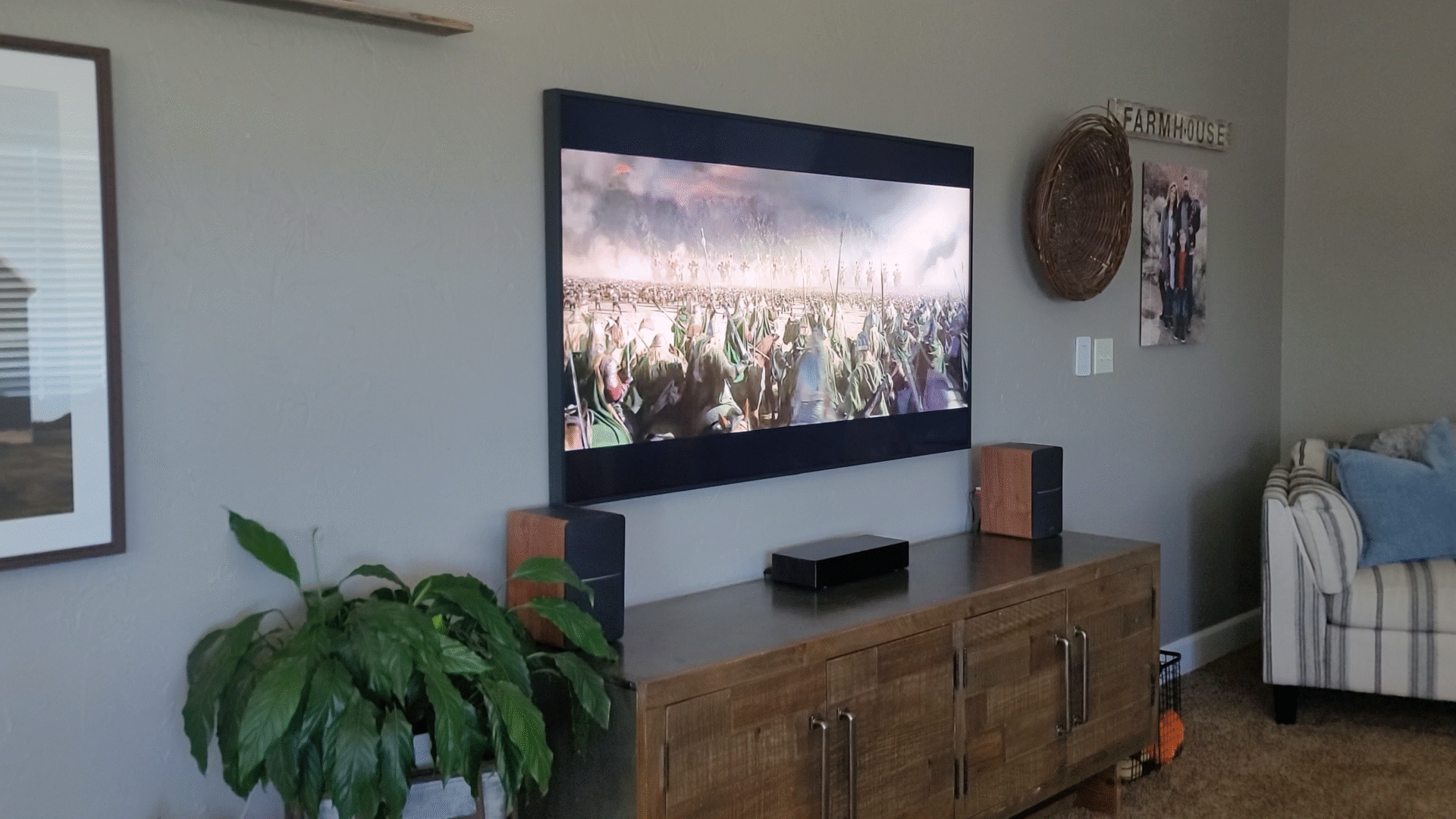
Watching The Lord of the Rings on my Frame TV, the speakers made the audio feel expansive and engaging.
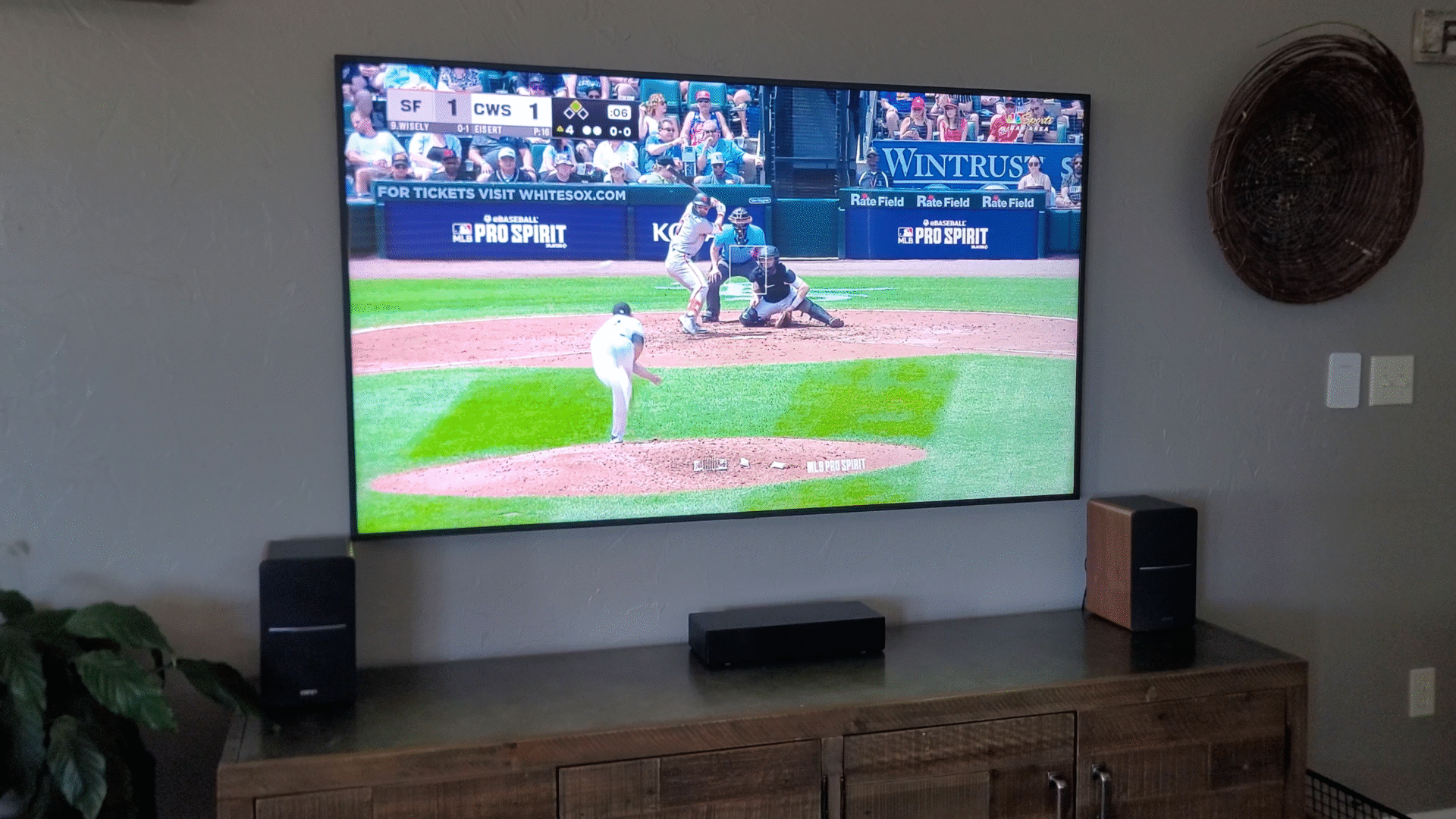
During a baseball game broadcast, the stadium ambience really came through—crowd cheers, bat cracks, and in-game music all sounded more vibrant. At low volumes, dialogue could be a bit buried by background noise, but a slight volume bump fixed the issue.
My living room is larger than my office, so distance played a role. Up close on my desk, I didn’t experience any issues; in a bigger room, simply turning up the volume solved the minor drawbacks.
Soundfield Spatializer Feature
Edifier claims this feature “simulates a larger soundstage” by optimizing each channel and sending out opposite signals to eliminate mutual interference. This feature aims to mimic a surround sound system and I think it does fairly well.
I tested it on and off and ultimately left it on—to my ears, it made the sound “spread out” a bit more, adding to the immersion of playing games and watching movies.
All of the R1280 Speries Speakers from Edifier
While the R1280Ts are amazing speakers, there are four total options in this series. You can read our guide on the differences between each option here:
Edifier R1280T vs R1280Ts vs R1280DB vs R1280DBs: What’s the Difference?
And, you can check out the different options at the links below:
Conclusion & Recommendation
Edifier’s R1280Ts aren’t S-tier audiophile speakers, but they deliver a significant upgrade over built-in computer or TV speakers and cheap soundbars, especially for users on a budget.
Whether you’re gaming, watching movies, or listening to music, these bookshelf speakers punch well above their weight class.
